Photoshop: Opening and Creating Images
This is a beginner topic. Little to no advanced knowledge is required.
Recommended Tool
This documentation is demonstrating the use of Adobe Photoshop CC (but it will also be very similar in older versions of photoshop)
Table of Contents
Opening an Existing Image
Step 1: Click "File" from Menu Bar
Click the word "file" on the menu bar, then click "open" from the drop down menu that is exposed.
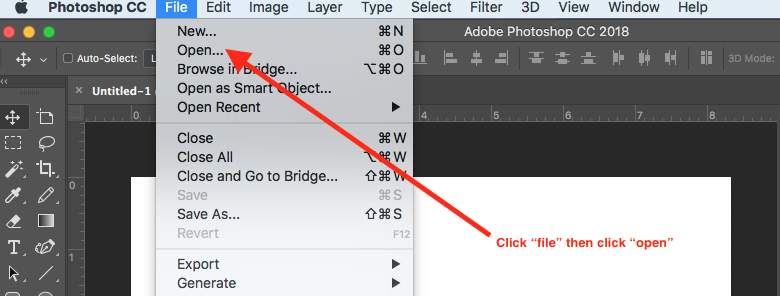
Step 2: Choose the File You Want to Open
After you choose "open" from the menu bar, you will be prompted to select a file from your computer. Navigate to the location of the image you want to open, and double-click the name or single click and then click the "open" button.
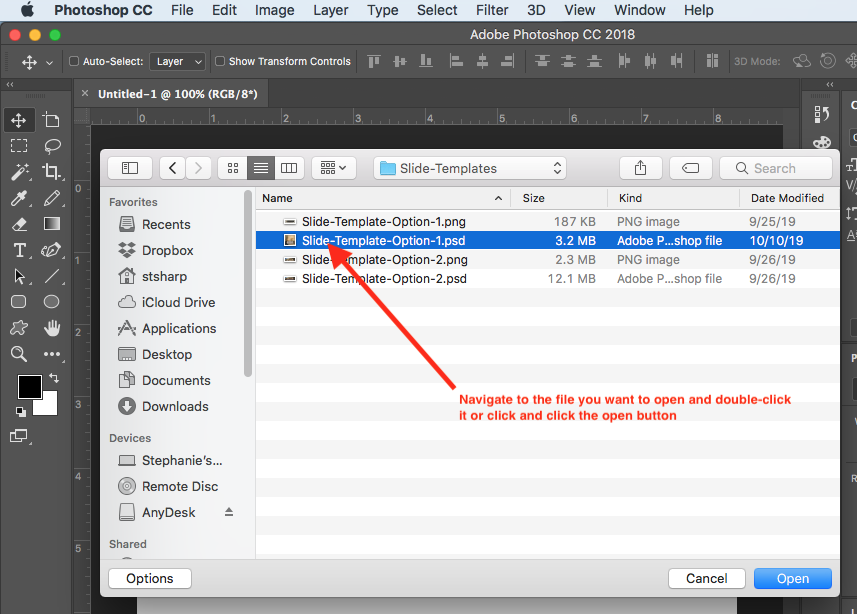
Create New Image
Step 1: Click "File" from Menu Bar
Click the word "file" on the menu bar, then click "new" from the drop down menu that is exposed.
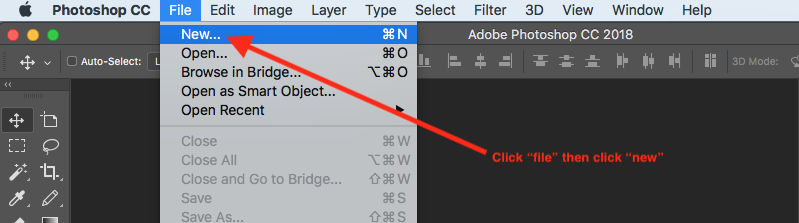
Step 2: Set the Size for the New Image
By default, the top left option will be your last recent image size, but if this is the first time you've used photoshop, it may be something generic.
We have a guide to image sizes that will provide you the dimensions of the standard image sizes in your Drupal web site.
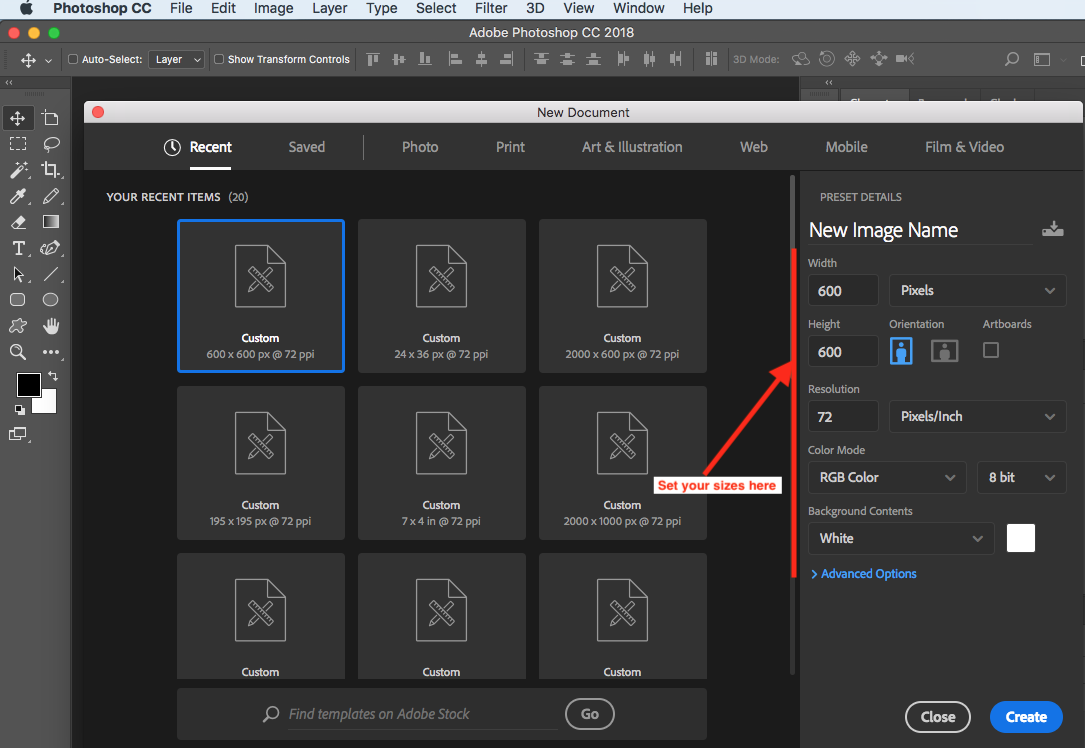
After you enter the width and height of your new image, click the "create" button.
To manage any part of your web site, you will have to be logged into the Drupal CMS. If you need help logging in, please review this login help document.
Monday - Friday 8:00 a.m. - 5:00 p.m. Homepage Directory Service Offerings Franklin OIT Status http://status.franklin.uga.edu/ Receive or Discontinue Status and Service Updates from Franklin OIT UGA/EITS Systems Status Pages https://www.facebook.com/uga.eits USG Systems Status PageContact the Franklin OIT Help Desk
Hours of Operation
Website Information
Systems Status Information
