Link to Courses on the UGA Bulletin
Lauren Blais (Unlicensed)
Del Gray
Laura P Rowan
Stephanie Lynn
This is a beginner topic. Little to no advanced knowledge is required.
Overview
The UGA Bulletin holds all courses. Sometimes, instead of using the Courses content type in Drupal, clients just want to provide a link to the Bulletin entry. But how does do you get that link?
Table of Contents
Problem
When you search the Bulletin for either a specific course or all courses in a subject area, the url at the top doesn't change to provide you with a link to your results. This makes it difficult to provide anything other than a general link to the Bulletin for course reference.
In the below example, I've searched for AFAM 2020, which is now showing as a result.
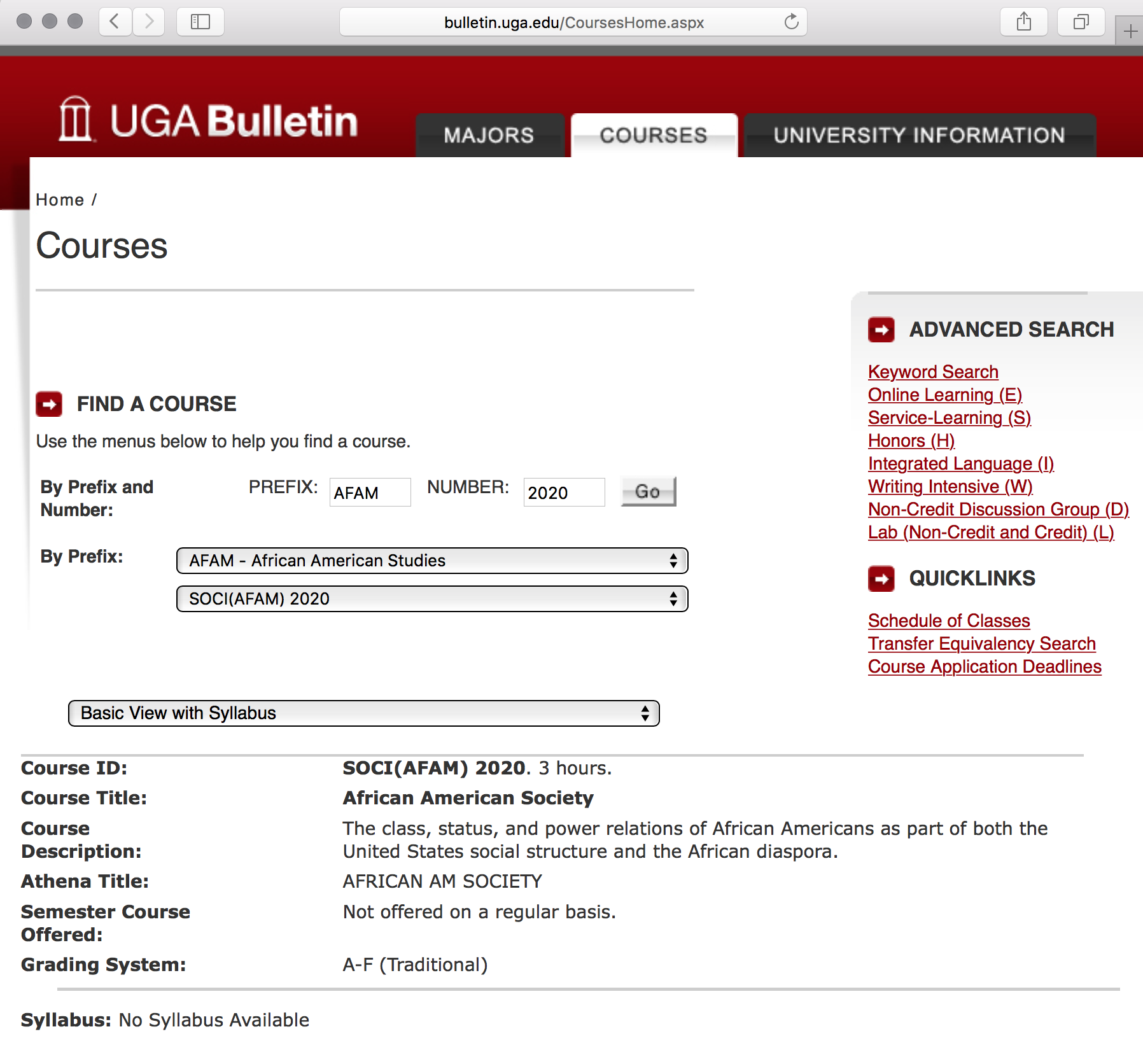
Notice that the url at the top is still the general url, http://www.bulletin.uga.edu/CoursesHome.aspx, and does not reflect my search results:
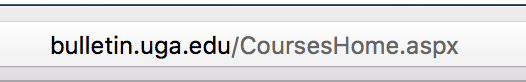
Solutions - Use One of These Link Patterns
There are patterns we can use to get links to both specific Bulletin courses and to courses from general subject areas.
URL pattern for a specific course
Here's the url for the course we searched for in the above example, AFAM 2020.
http://bulletin.uga.edu/Link.aspx?cid=AFAM2020
1) Take this base URL:
http://bulletin.uga.edu/Link.aspx?cid=2) And add the course Prefix and Number to it without spaces. In our case, AFAM2020.
AFAM2020
So here's how it goes all together:
http://bulletin.uga.edu/Link.aspx?cid= + AFAM2020 = http://bulletin.uga.edu/Link.aspx?cid=AFAM2020
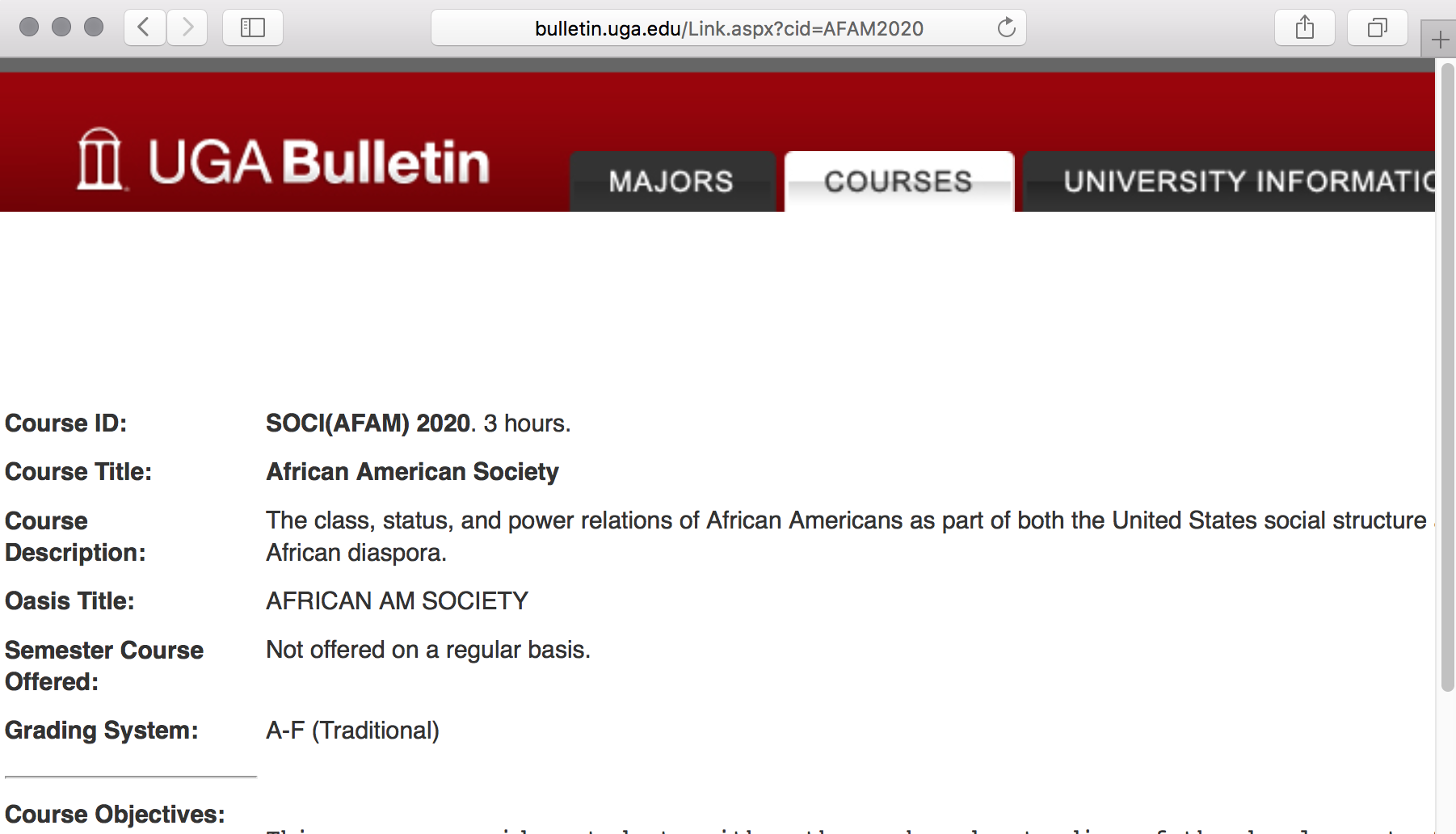
URL pattern for all courses in a subject area
Here's how we can see a Bulletin list of all African-American Studies courses:
http://www.bulletin.uga.edu/CoursesHome.aspx?prefix=AFAM
1) Take this base URL:
http://bulletin.uga.edu/CoursesHome.aspx?prefix=2) And add the subject area Prefix to it. In our case, AFAM.
AFAM
So here's how it goes all together:
http://bulletin.uga.edu/CoursesHome.aspx?prefix= + AFAM = http://www.bulletin.uga.edu/CoursesHome.aspx?prefix=AFAM
You now have a link to all African-American Studies courses.
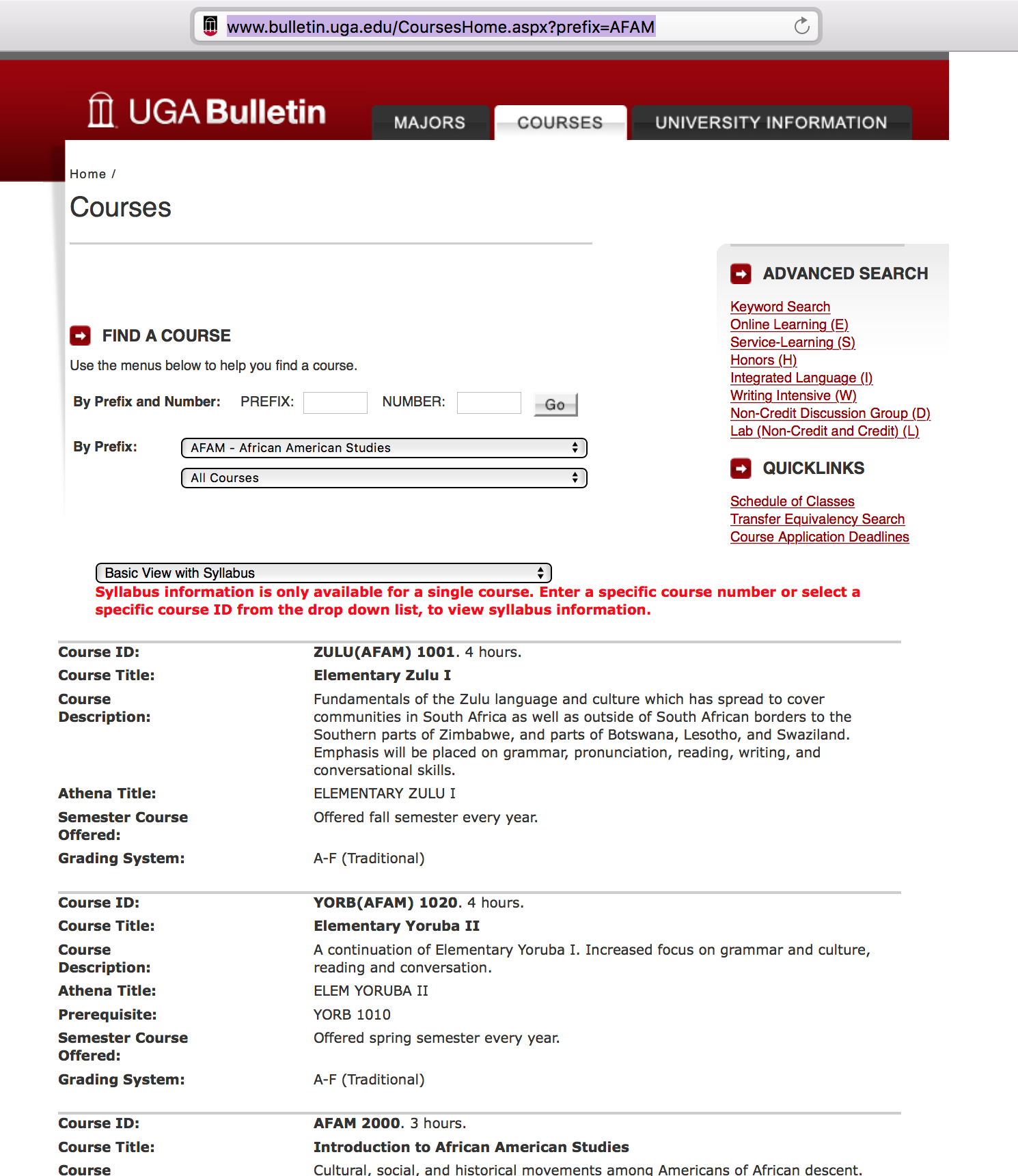
Insert the Link into Your Page Like Normal
Here's documentation on how to do that with our Drupal sites:
To manage any part of your web site, you will have to be logged into the Drupal CMS. If you need help logging in, please review this login help document.
Monday - Friday 8:00 a.m. - 5:00 p.m. Homepage & Directory Service Offerings Franklin College IT News Franklin OIT Status http://status.franklin.uga.edu/ Receive or Discontinue Status and Service Updates from Franklin OIT UGA/EITS Systems Status Pages https://www.facebook.com/uga.eits USG Systems Status PageContact the Franklin OIT Help Desk
Hours of Operation
Website Information
Systems Status Information
