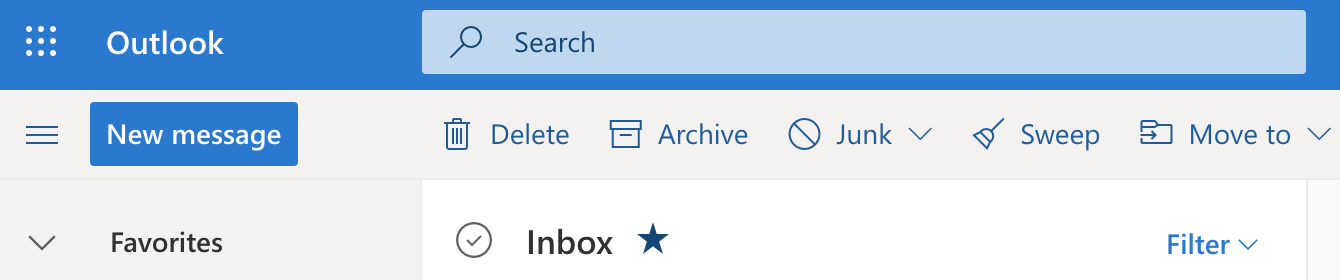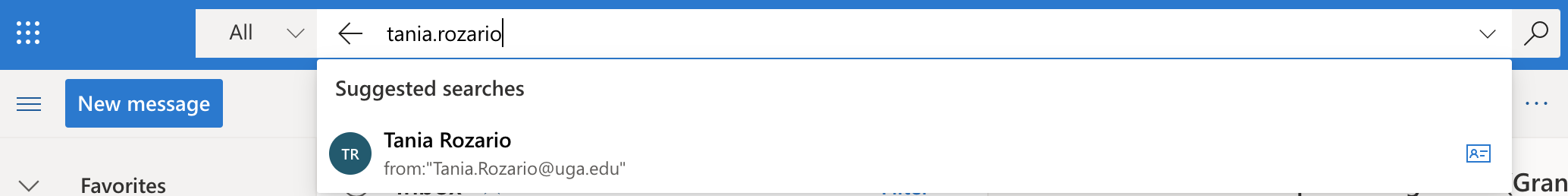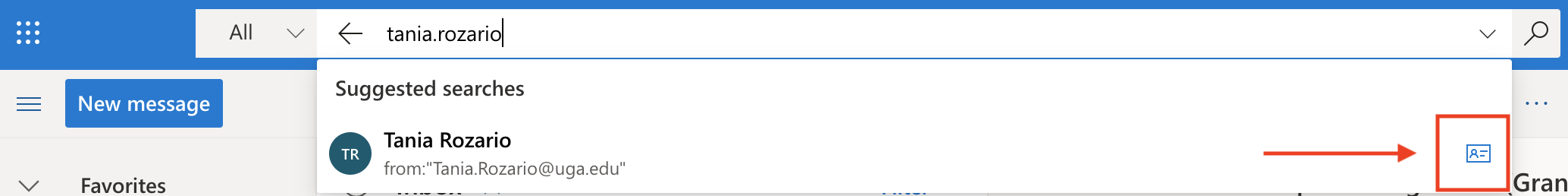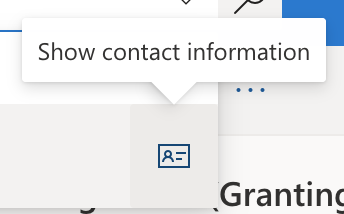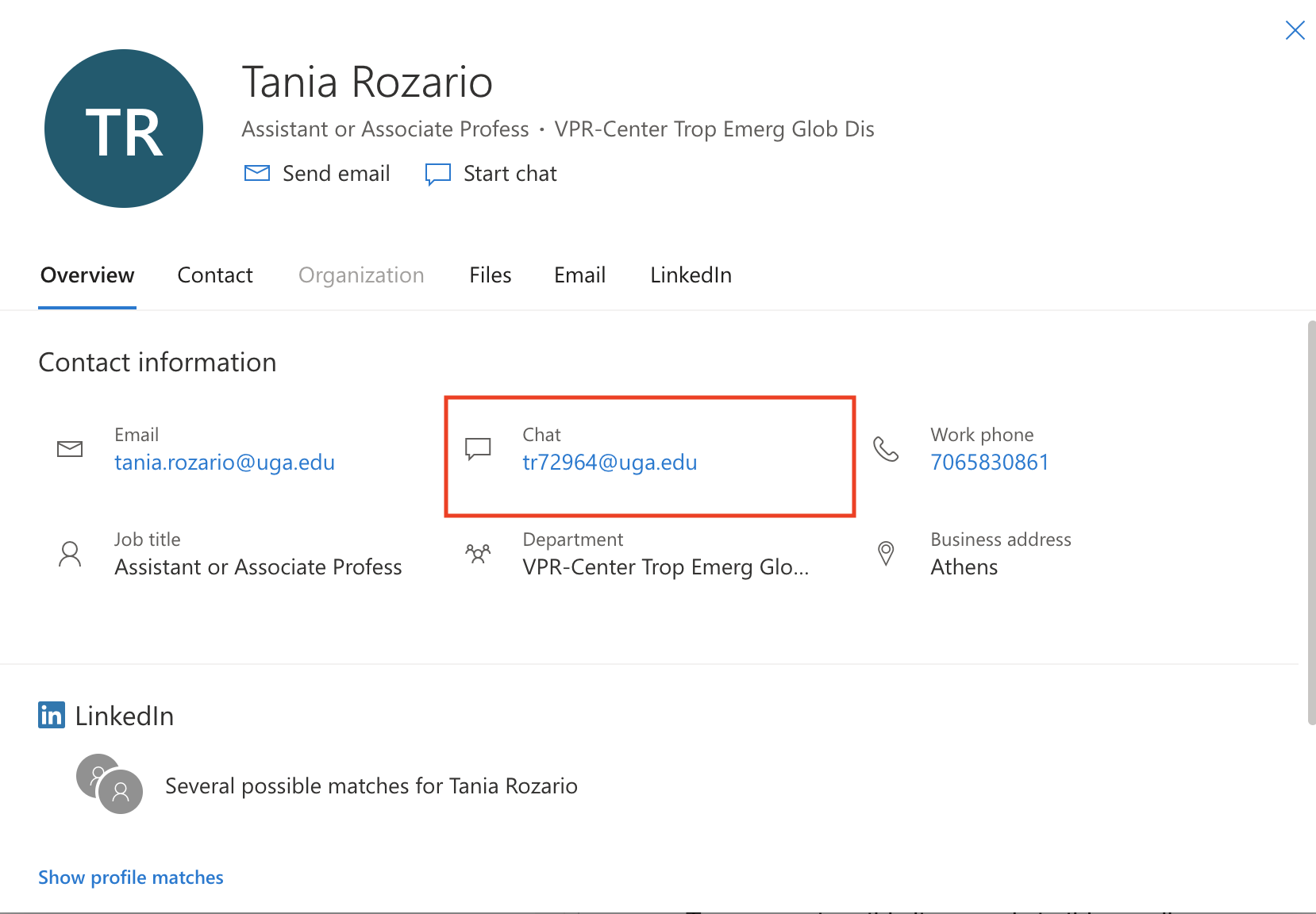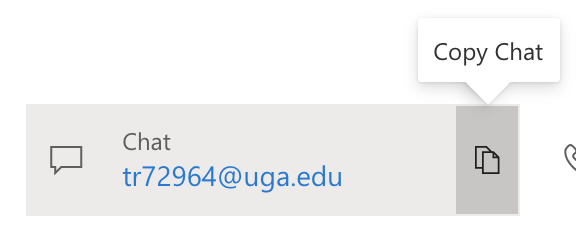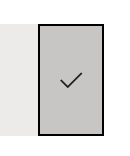/
Looking Up a MyID
Looking Up a MyID
, multiple selections available,
Related content
Personnel
Personnel
More like this
Drupal Support
Drupal Support
More like this
Managing Distribution Groups Using the Exchange Admin Center
Managing Distribution Groups Using the Exchange Admin Center
More like this