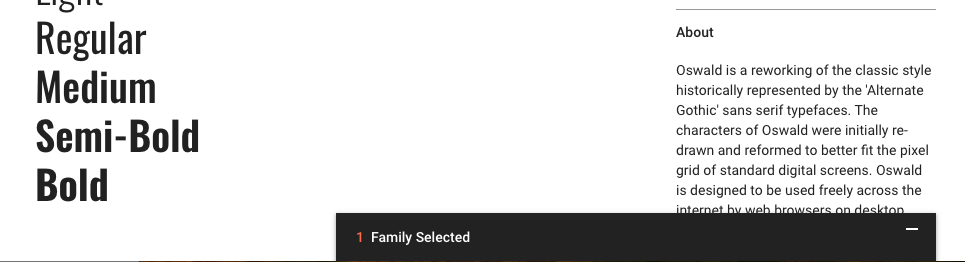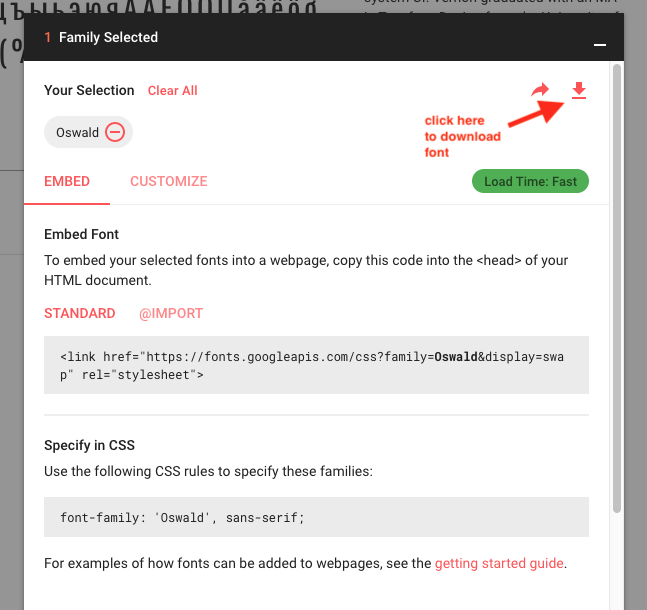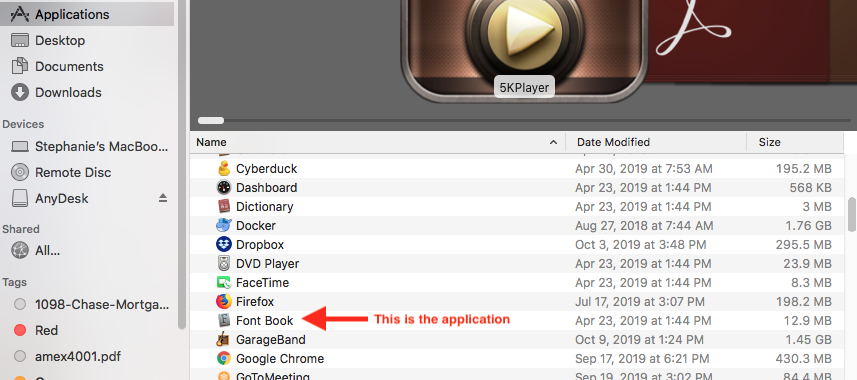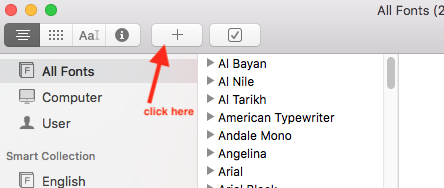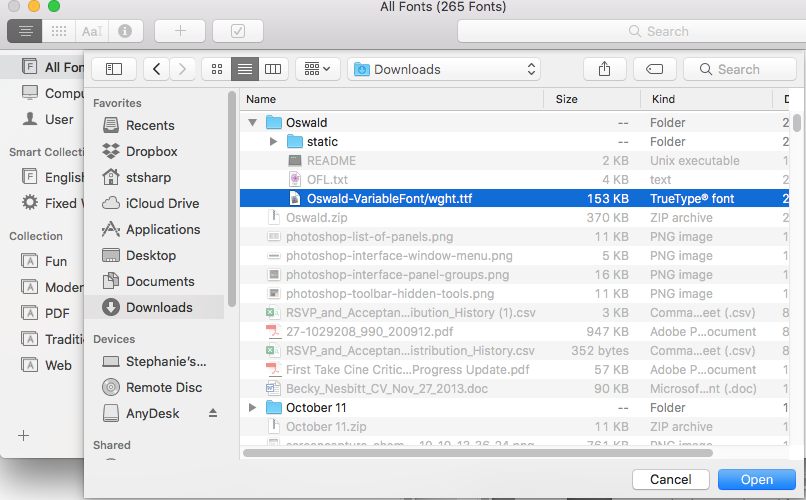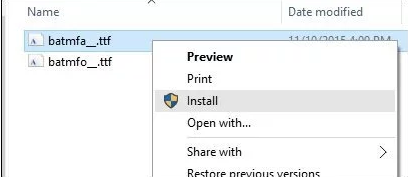This is a beginner topic. Little to no advanced knowledge is required.
The approved UGA Typefaces available for download from Google Fonts:
Steps
Step 1: Downloading Fonts
Go to each of the links above, and click the "Select this font" from the top right corner of each page.

After you select the font you will see "1 Family Selected" in a black bar at the bottom of your screen.
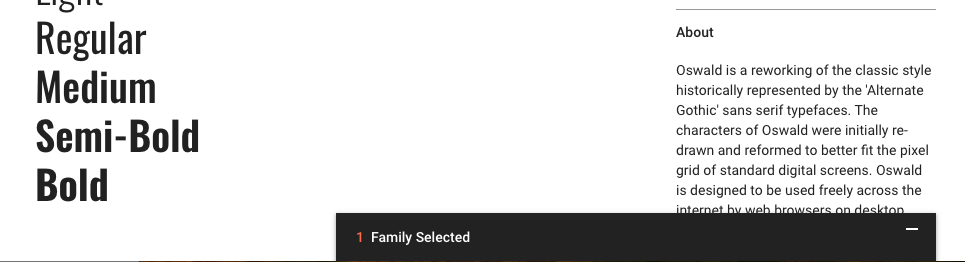
Click the black bar and you will see a pop up that provides some info about how to use the font. Click the "download" icon.
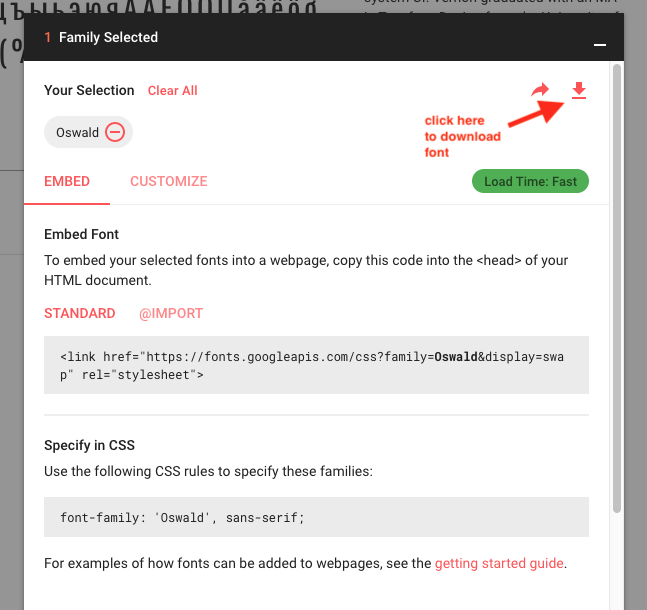
It will download a zip file. Find that zip file in your file finder and double click it to unzip it. Make sure you know where the unzipped file is.
You will repeat this process for each font.
Step 2: Installing Fonts
Open "Font Book" application. You can find it in your application list.
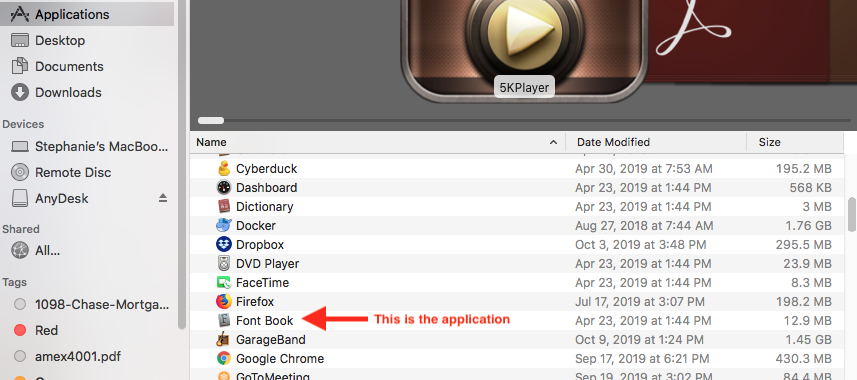
Click the + symbol
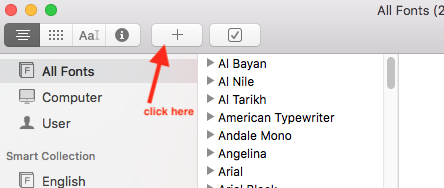
Then locate the files you just unzipped and click the font file (usually a TTF file), and click the "open" button.
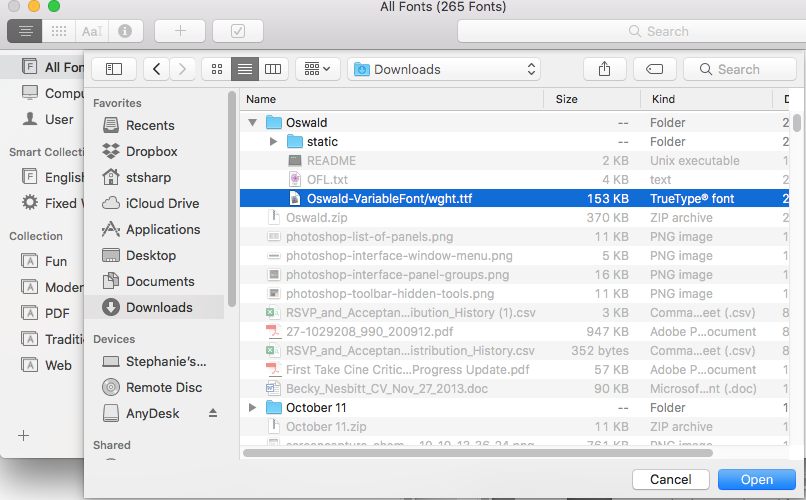
Repeat this process with each of the fonts you downloaded.
Next time you use the type tool in photoshop, or in any other application like word, this new font will be available.
Instructions for PC (Windows 10)
Once you have your fonts downloaded, its pretty simple.
Right click the font name and choose "install"
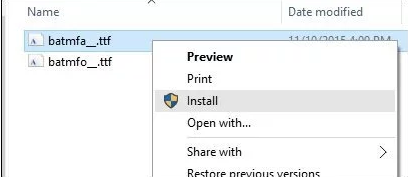
Repeat this process with each of the fonts you downloaded.
Next time you use the type tool in photoshop, or in any other application like word, this new font will be available.