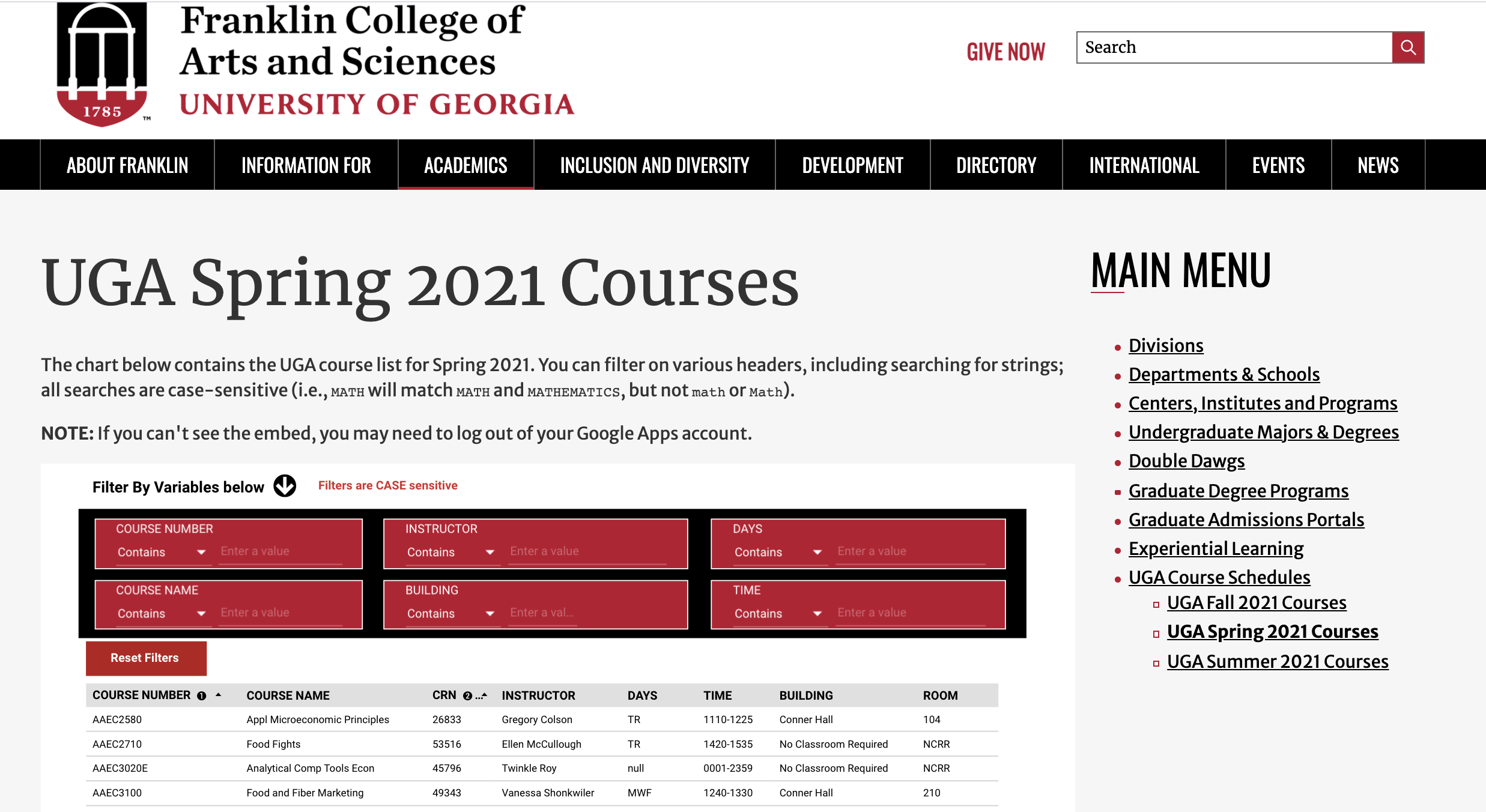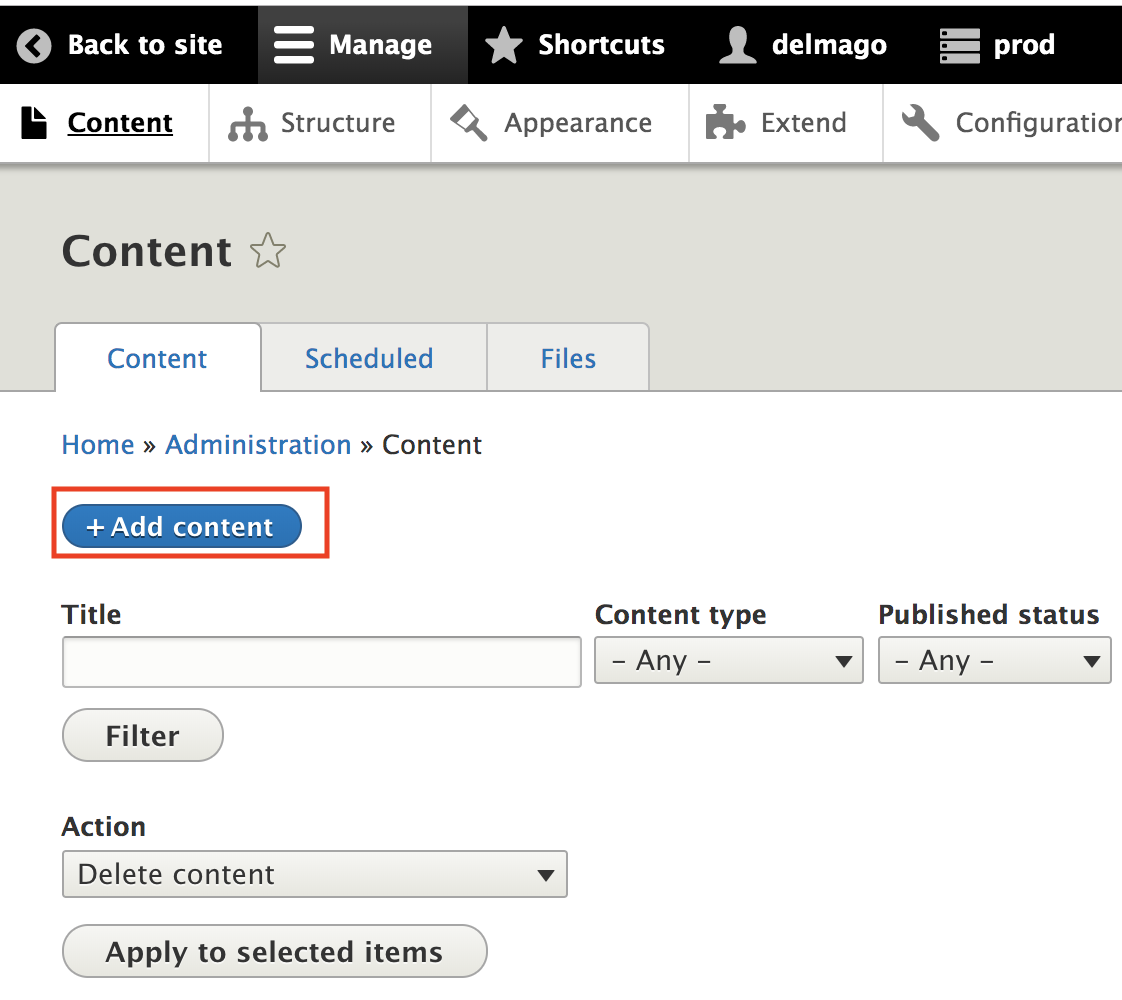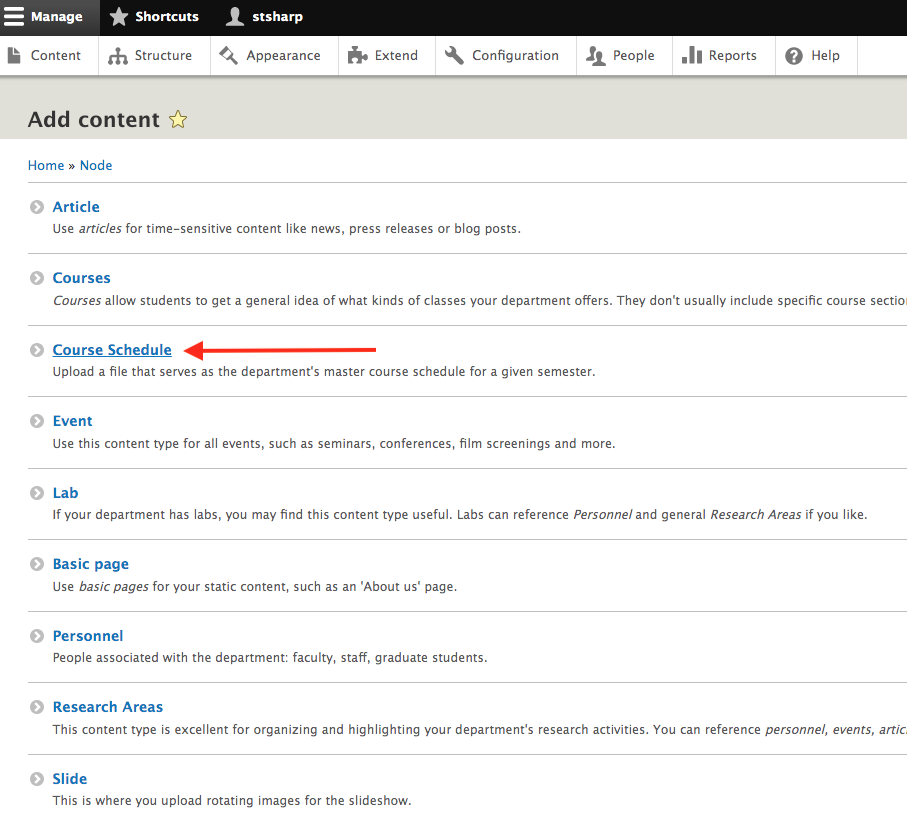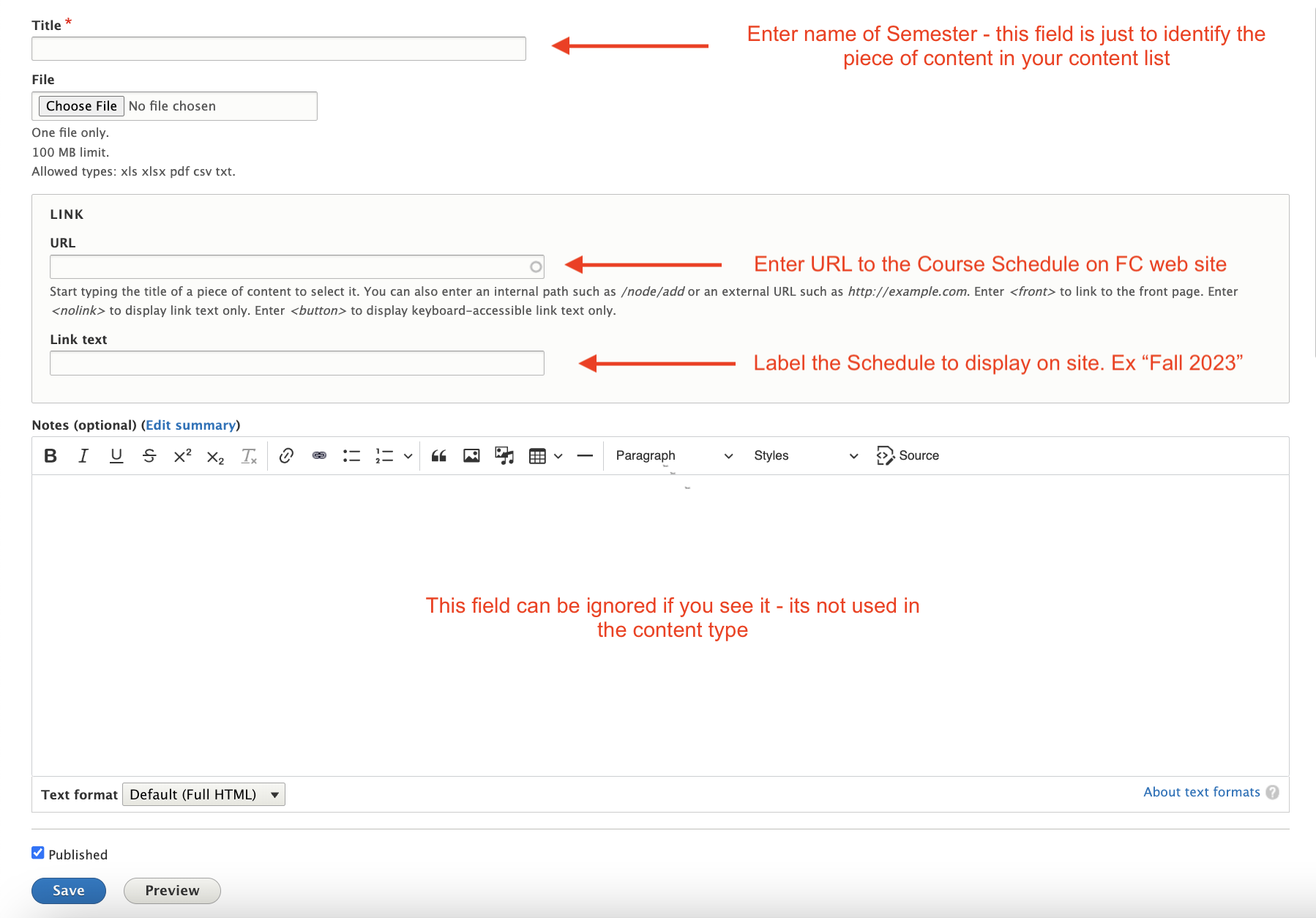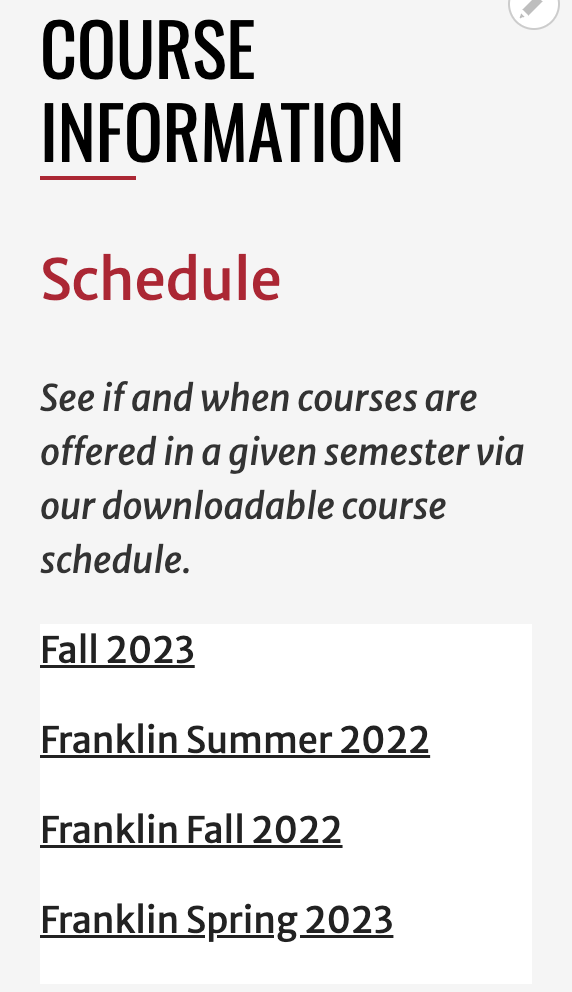/
Creating New Course Schedule
Creating New Course Schedule
, multiple selections available,
Related content
Creating New Course Listing
Creating New Course Listing
More like this
Loading Courses to be evaluated
Loading Courses to be evaluated
More like this
Courses
More like this
Creating a New Major
Creating a New Major
More like this
Online Course Evaluations
Online Course Evaluations
More like this
Web-based Course Evaluation SLA
Web-based Course Evaluation SLA
More like this