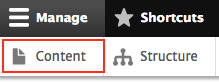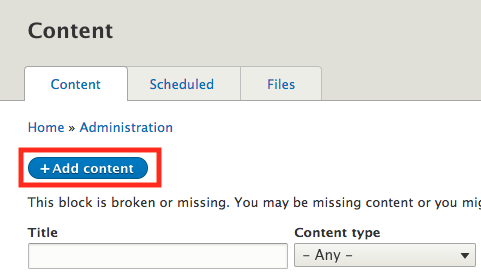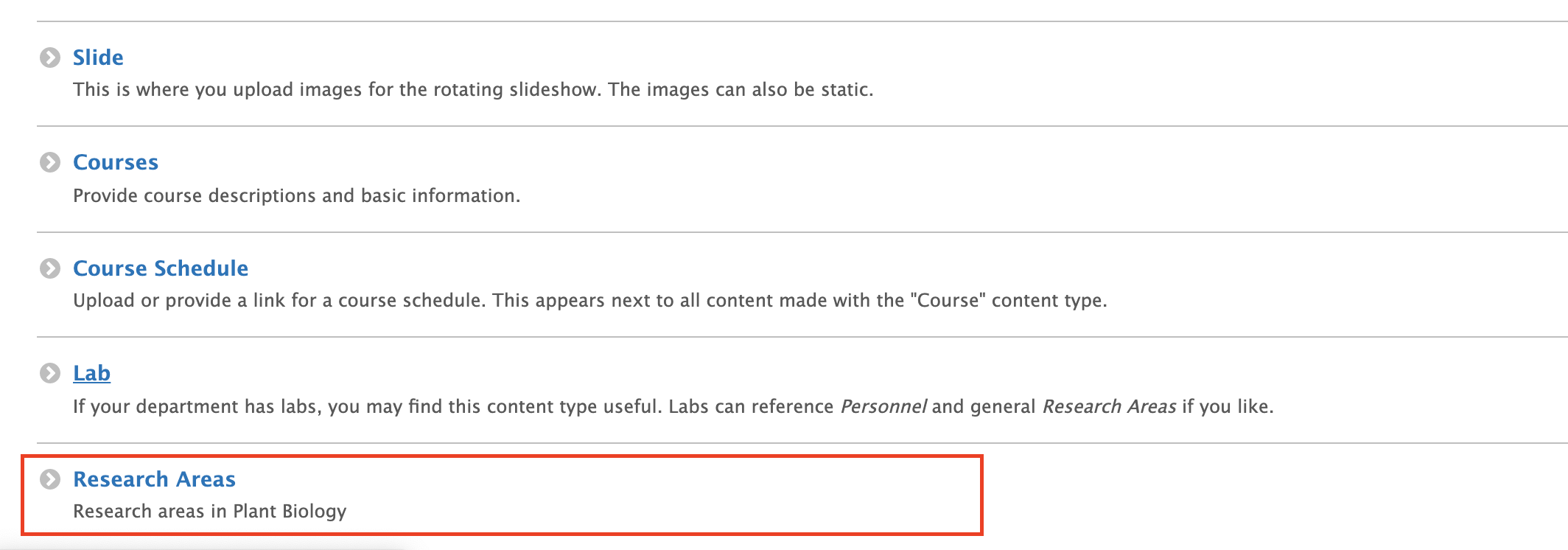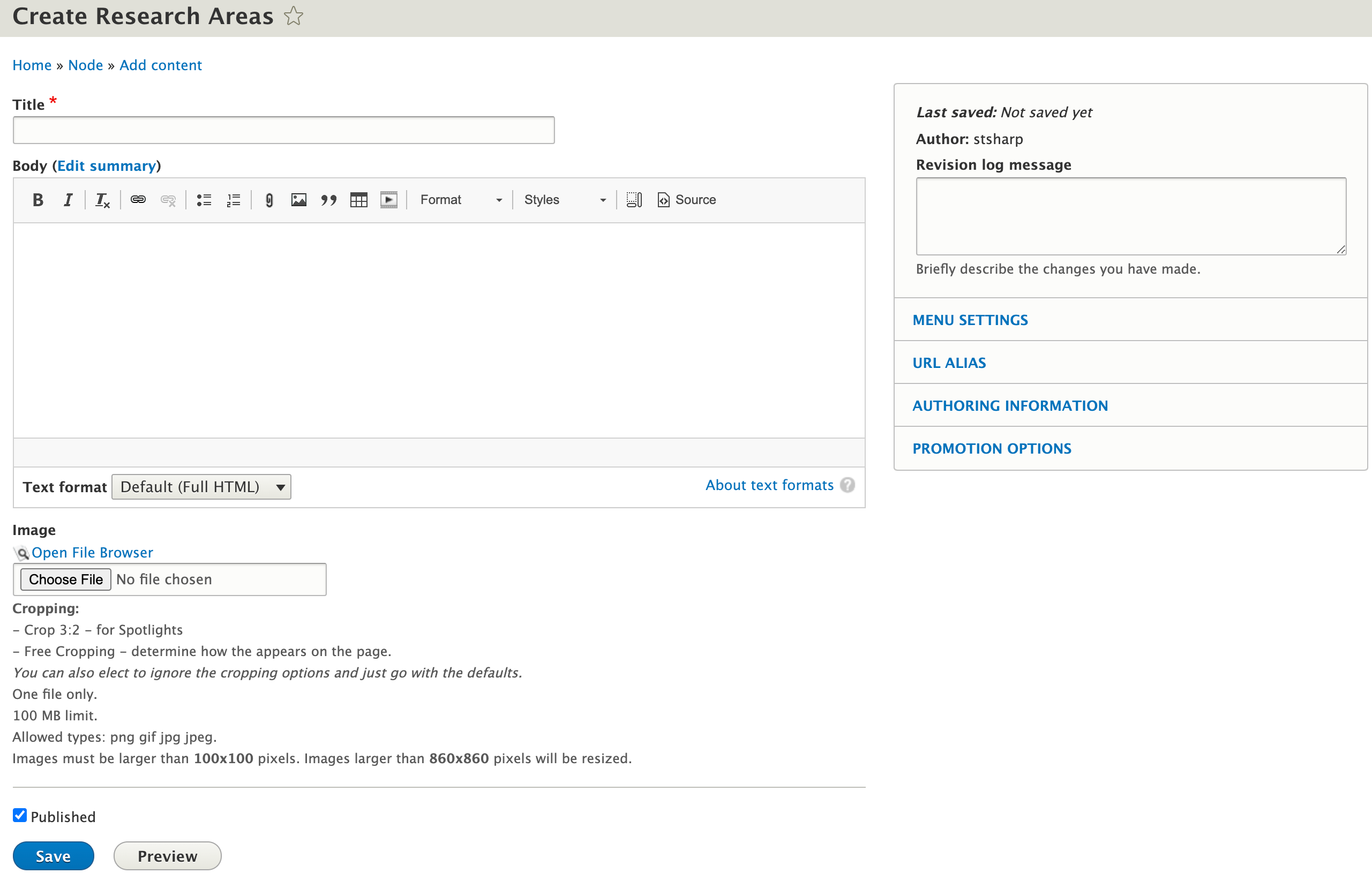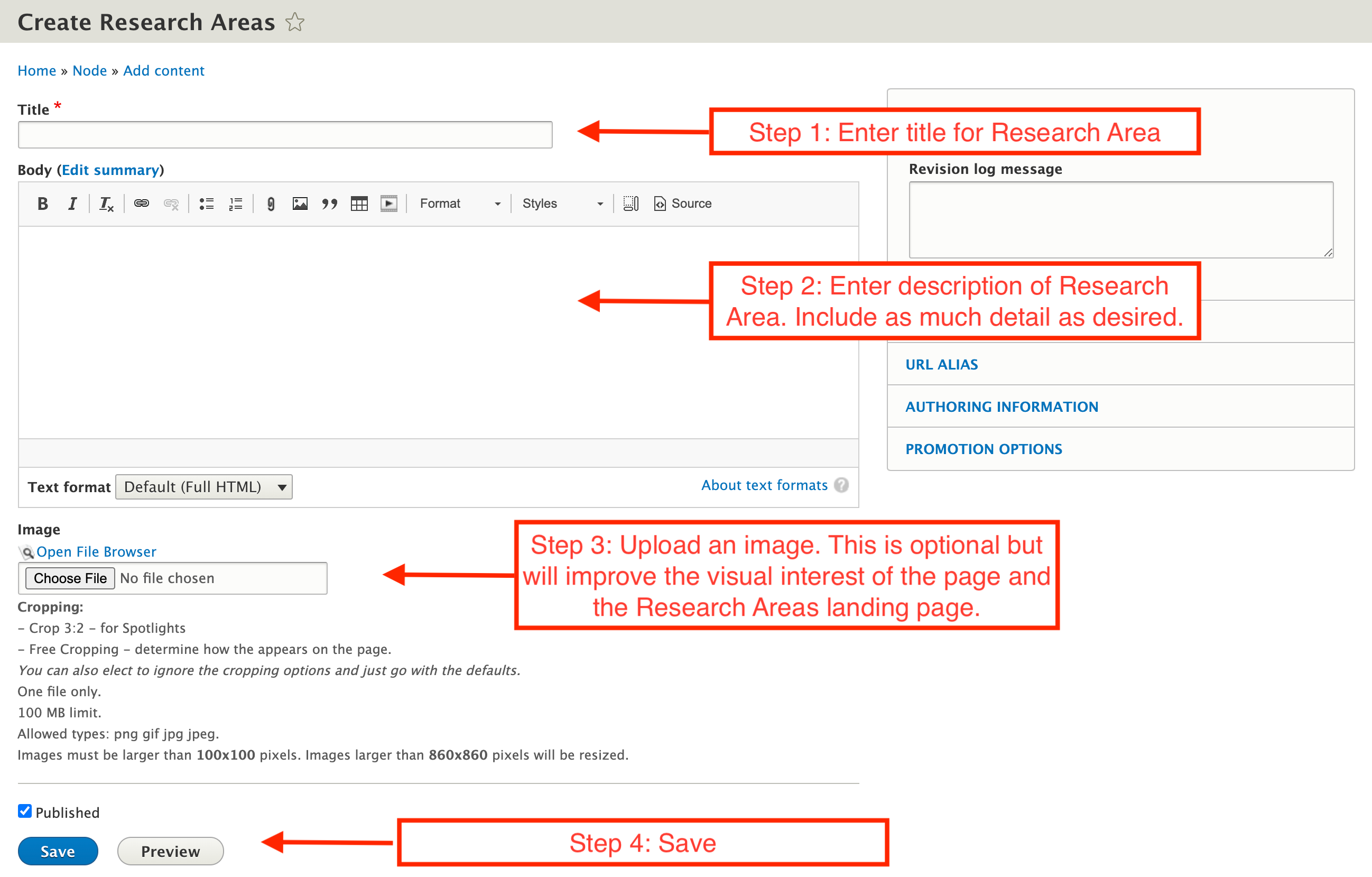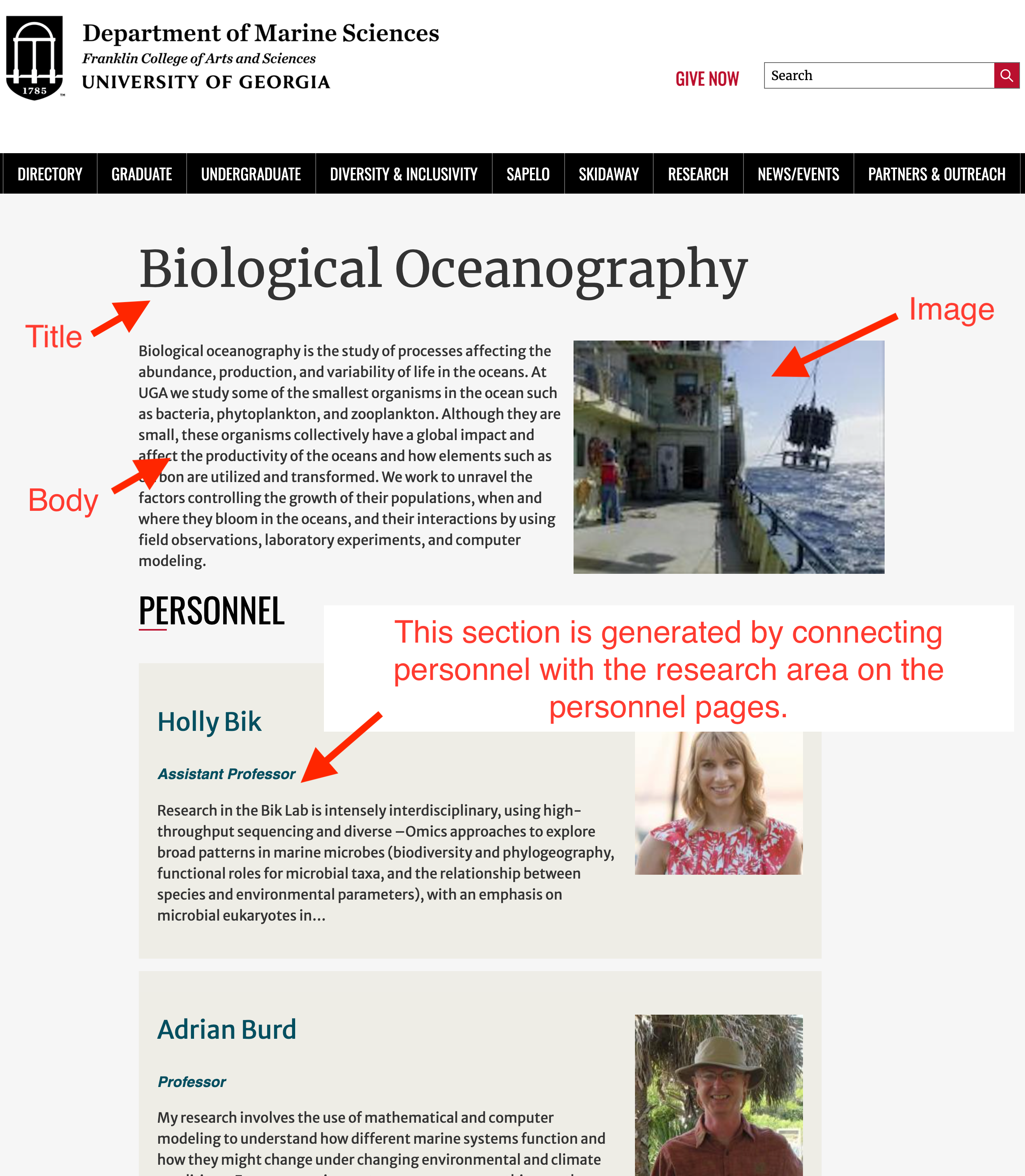/
Creating New Research Area Page
Creating New Research Area Page
Related content
Creating New Basic Page
Creating New Basic Page
More like this
Creating New Personnel/Directory Page
Creating New Personnel/Directory Page
More like this
Creating Content - Adding Pages to your Site
Creating Content - Adding Pages to your Site
More like this
Adding Related Articles to Research Areas
Adding Related Articles to Research Areas
More like this
Creating New Article
Creating New Article
More like this
Adding Related Events to Research Areas
Adding Related Events to Research Areas
More like this