
Overview
The UGA Bulletin holds all courses. Sometimes, instead of using the Courses content type in Drupal, clients just want to provide a link to the Bulletin entry. But how does do you get that link?
Table of Contents
Problem
When you search the Bulletin for either a specific course or all courses in a subject area, the url at the top doesn't change to provide you with a link to your results. This makes it difficult to provide anything other than a general link to the Bulletin for course reference.
In the below example, I've searched for AFAM 2020, which is now showing as a result.
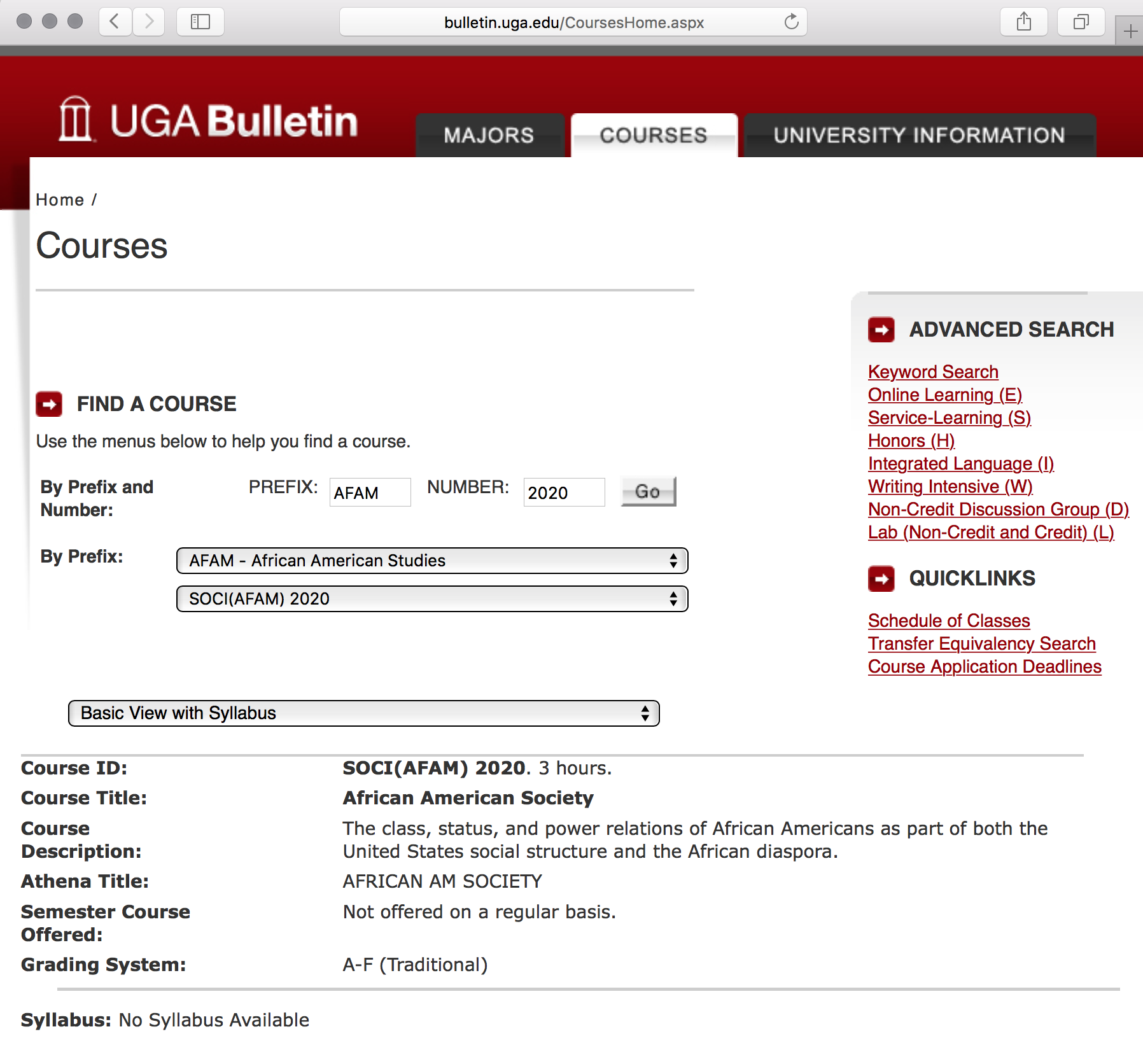
Notice that the url at the top is still the general url, http://www.bulletin.uga.edu/CoursesHome.aspx, and does not reflect my search results:
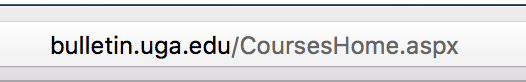
Solutions - Use One of These Link Patterns
There are patterns we can use to get links to both specific Bulletin courses and to courses from general subject areas.
URL pattern for a specific course
Here's the url for the course we searched for in the above example, AFAM 2020.
http://bulletin.uga.edu/Link.aspx?cid=AFAM2020
1) Take this base URL:
http://bulletin.uga.edu/Link.aspx?cid=
2) And add the course Prefix and Number to it without spaces. In our case, AFAM2020.
AFAM2020
So here's how it goes all together:
http://bulletin.uga.edu/Link.aspx?cid= + AFAM2020 = http://bulletin.uga.edu/Link.aspx?cid=AFAM2020
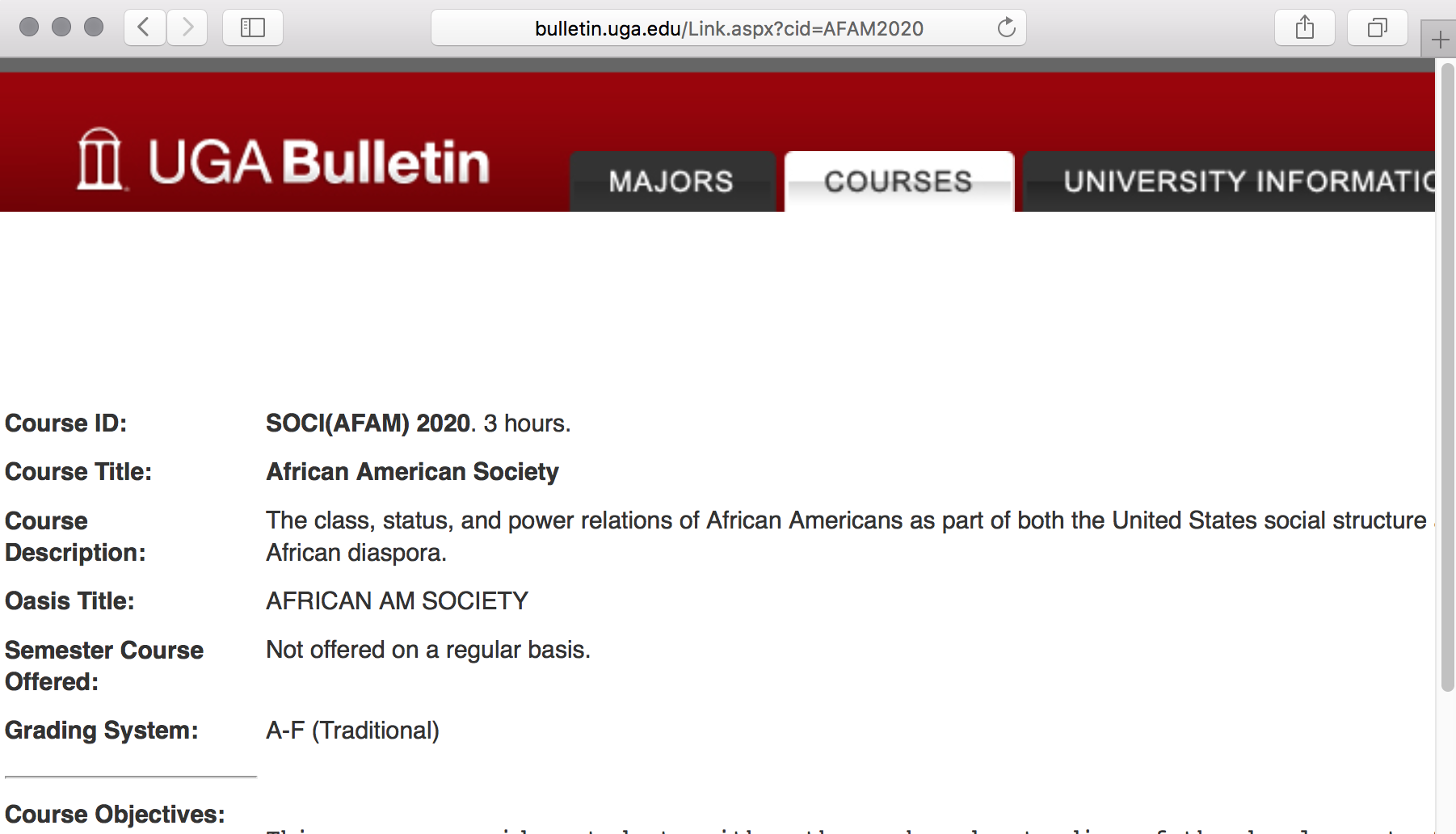
URL pattern for all courses in a subject area
Here's how we can see a Bulletin list of all African-American Studies courses:
http://www.bulletin.uga.edu/CoursesHome.aspx?prefix=AFAM
1) Take this base URL:
http://bulletin.uga.edu/CoursesHome.aspx?prefix=
2) And add the subject area Prefix to it. In our case, AFAM.
AFAM
So here's how it goes all together:
http://bulletin.uga.edu/CoursesHome.aspx?prefix= + AFAM = http://www.bulletin.uga.edu/CoursesHome.aspx?prefix=AFAM
You now have a link to all African-American Studies courses.
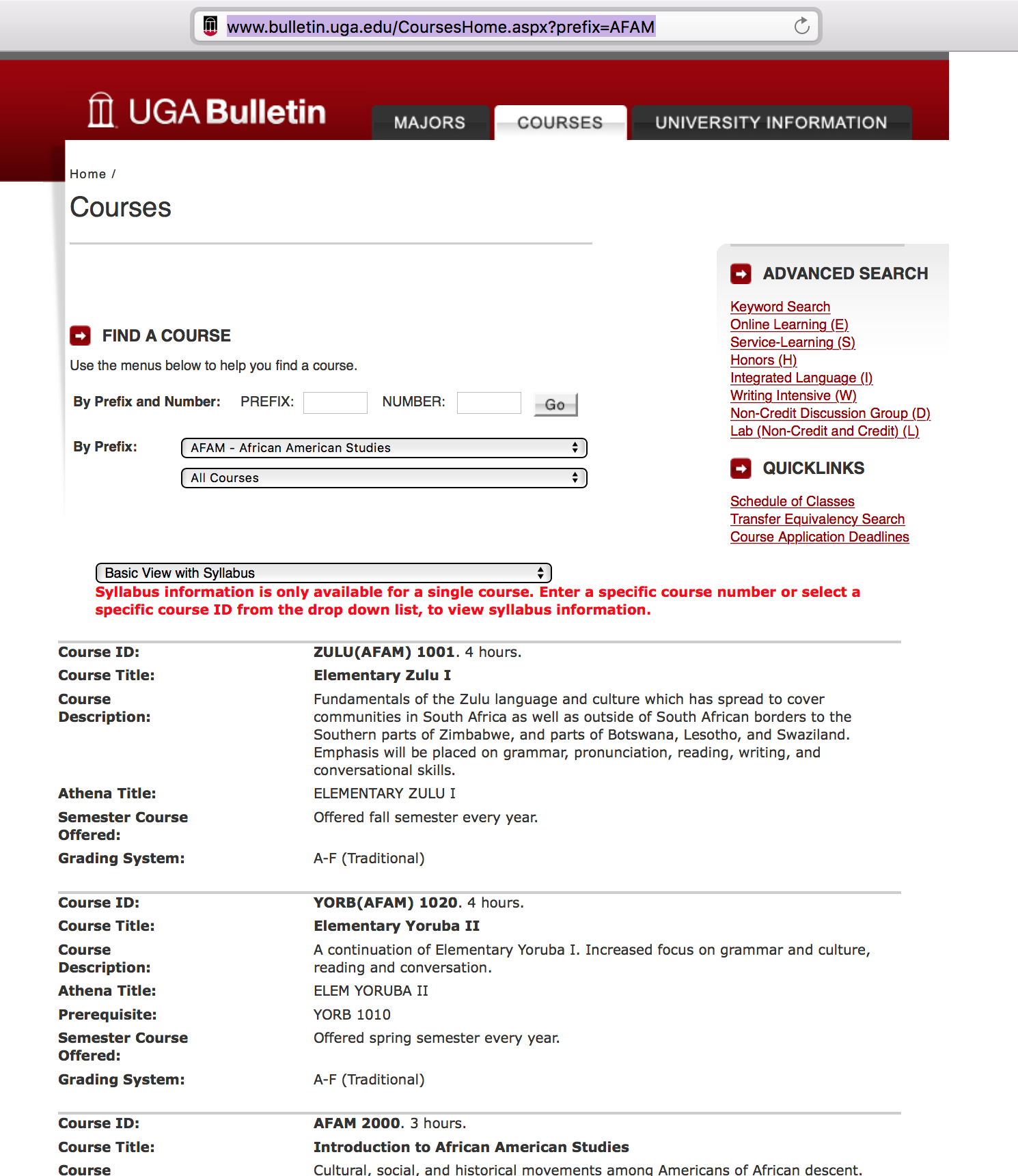
Insert the link into your page like normal
Here's documentation on how to do that with our Drupal sites:
Drupal 8 - Adding links to content
/wiki/spaces/ARC/pages/24517048