A Personnel page is a custom content type used to add information about your Faculty, Staff and Graduate Students to your web site. The fields we support in our Personnel content type are:
Fields
Full name - This is what appears at the top of your Personnel page.

The other fields are used for sorting and not displayed.
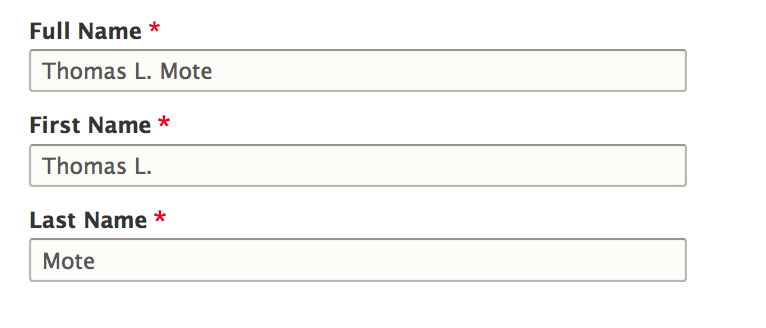
First name - Used primarily for sorting in the directory.
Last name - Used primarily for sorting in the directory.
Title - Enter your titles separately, beginning with the ones that are most prestigious or the ones that matter most to you. All of your titles will appear on your page, however only the first and sometimes second titles appear in the directory and other places throughout the site.
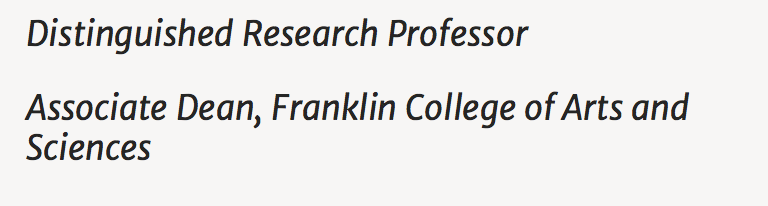
Contact Info Fields
Email - Your official UGA email address.
Office - This is where your office is.
Office Hours - Optional field to indicate when students or other visitors can expect to find you in your office.
Phone number - Phone for your main office.
Lab Office - Optional field for those that have a separate Lab office.
Lab Phone - Optional field for those that have a separate Lab phone number.
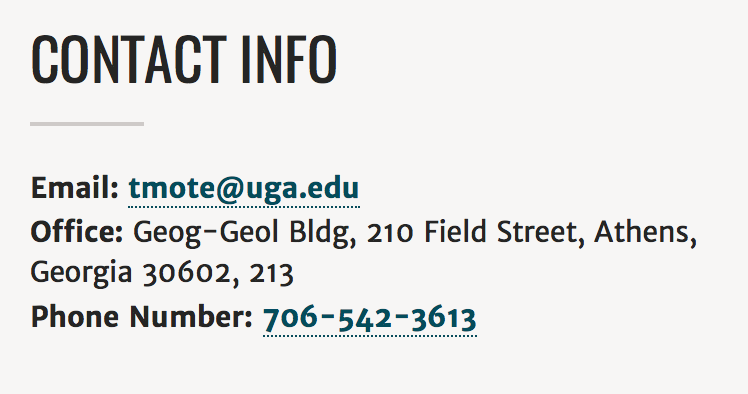
Hide/Show Field Groupings
Departments have similar fields, but how they are shown, hidden and grouped varies. If a field in a group is empty, the group will not display.
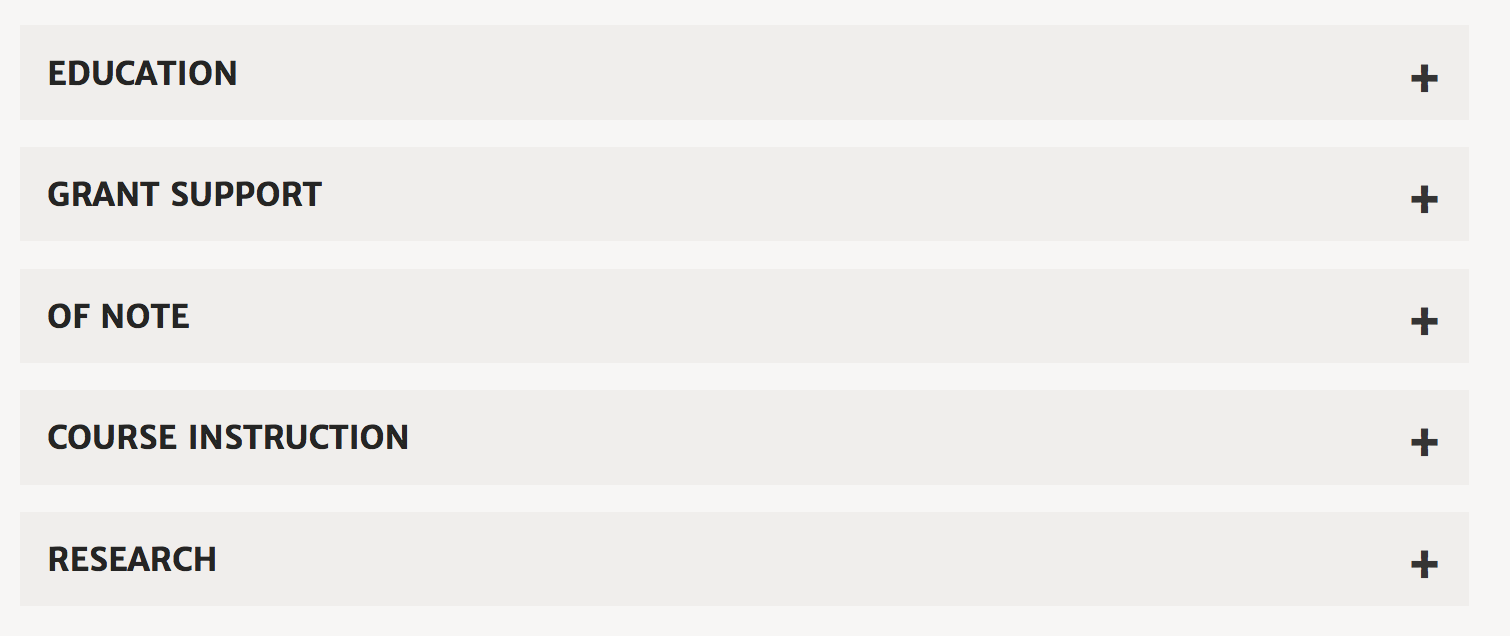
Education - Some list their complete education history; others prefer to list just their Ph.D.
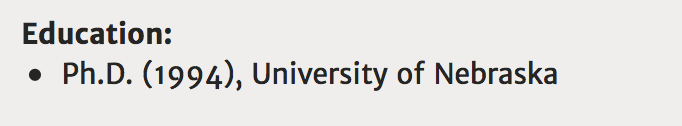
Selected Publications - You may copy and paste selected Publications from Elements here.
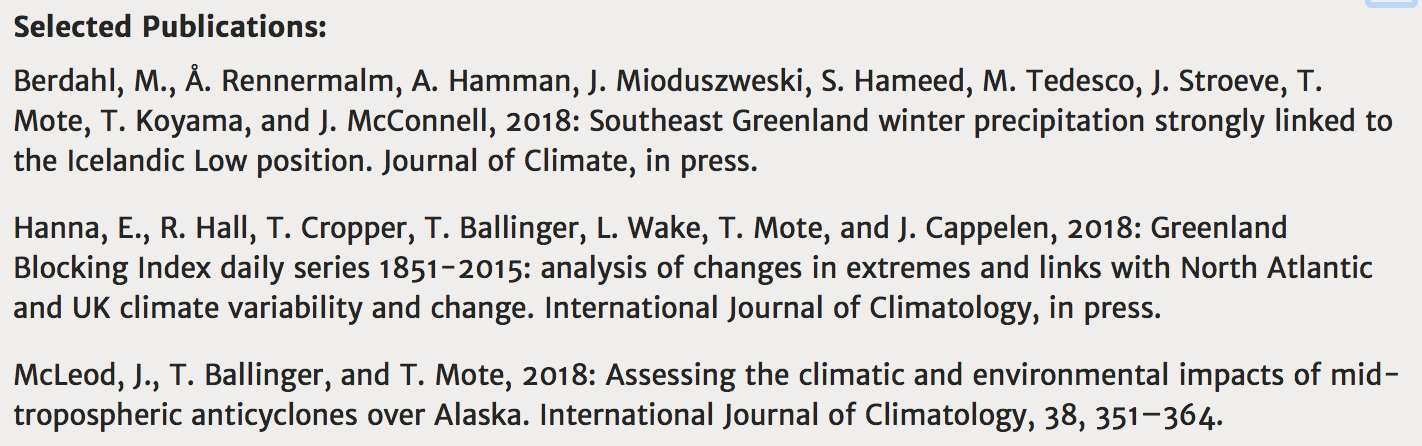
Grants - Optional field for indicating grants.
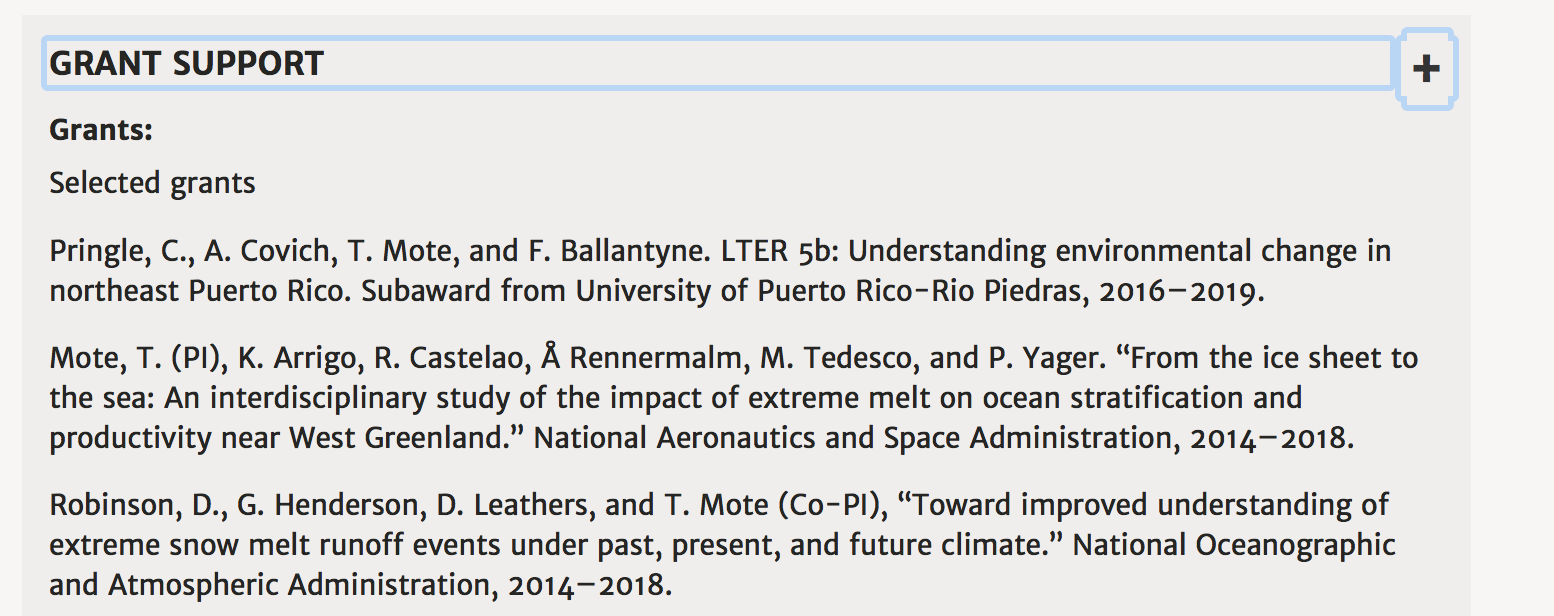
Of note - Optional field for other notes.
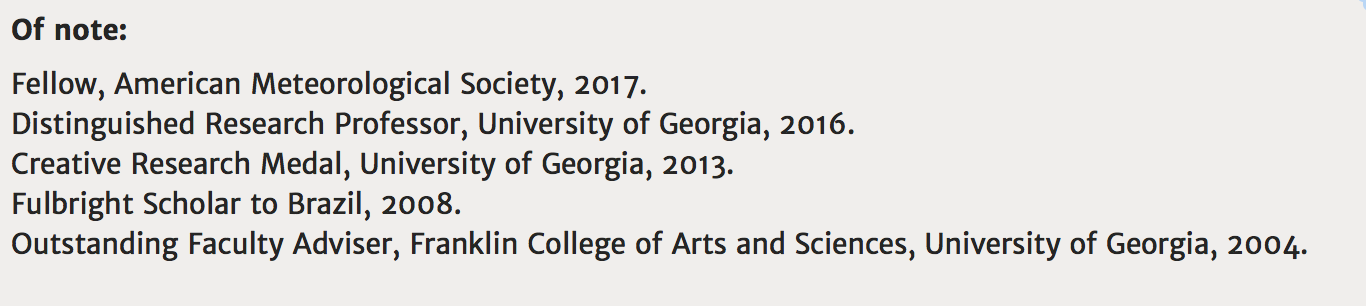
Courses
Research areas
Research interests
Graduate student fields