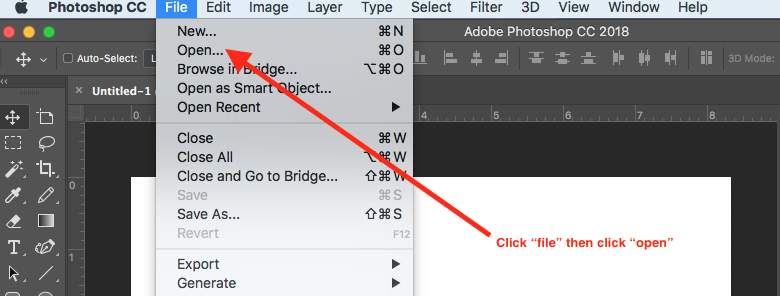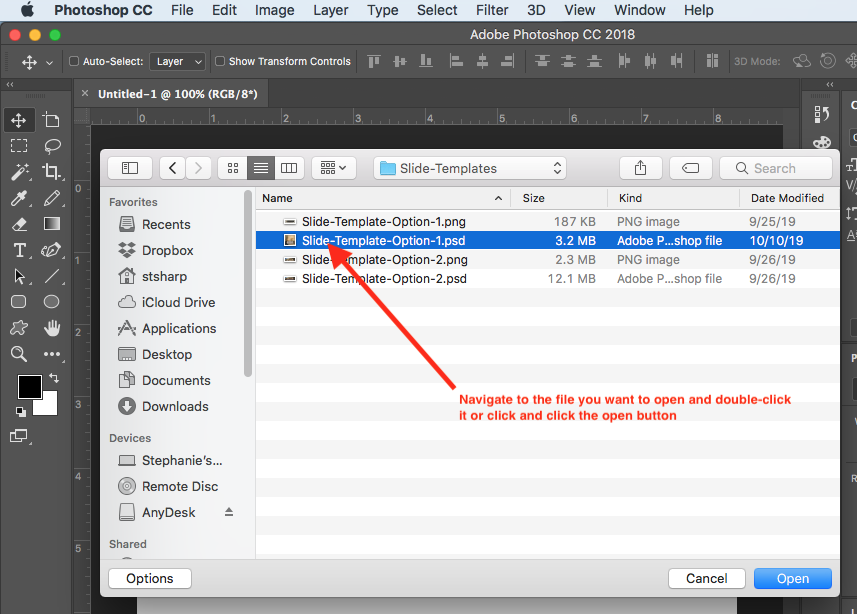Opening an existing image
Step 1: Click "File" from Menu bar
Click the word "file" on the menu bar, then click "open" from the drop down menu that is exposed.
Step 2: Choose the file you want to open
After you choose "open" from the menu bar, you will be prompted to select a file from your computer. Navigate to the location of the image you want to open, and double-click the name or single click and then click the "open" button.